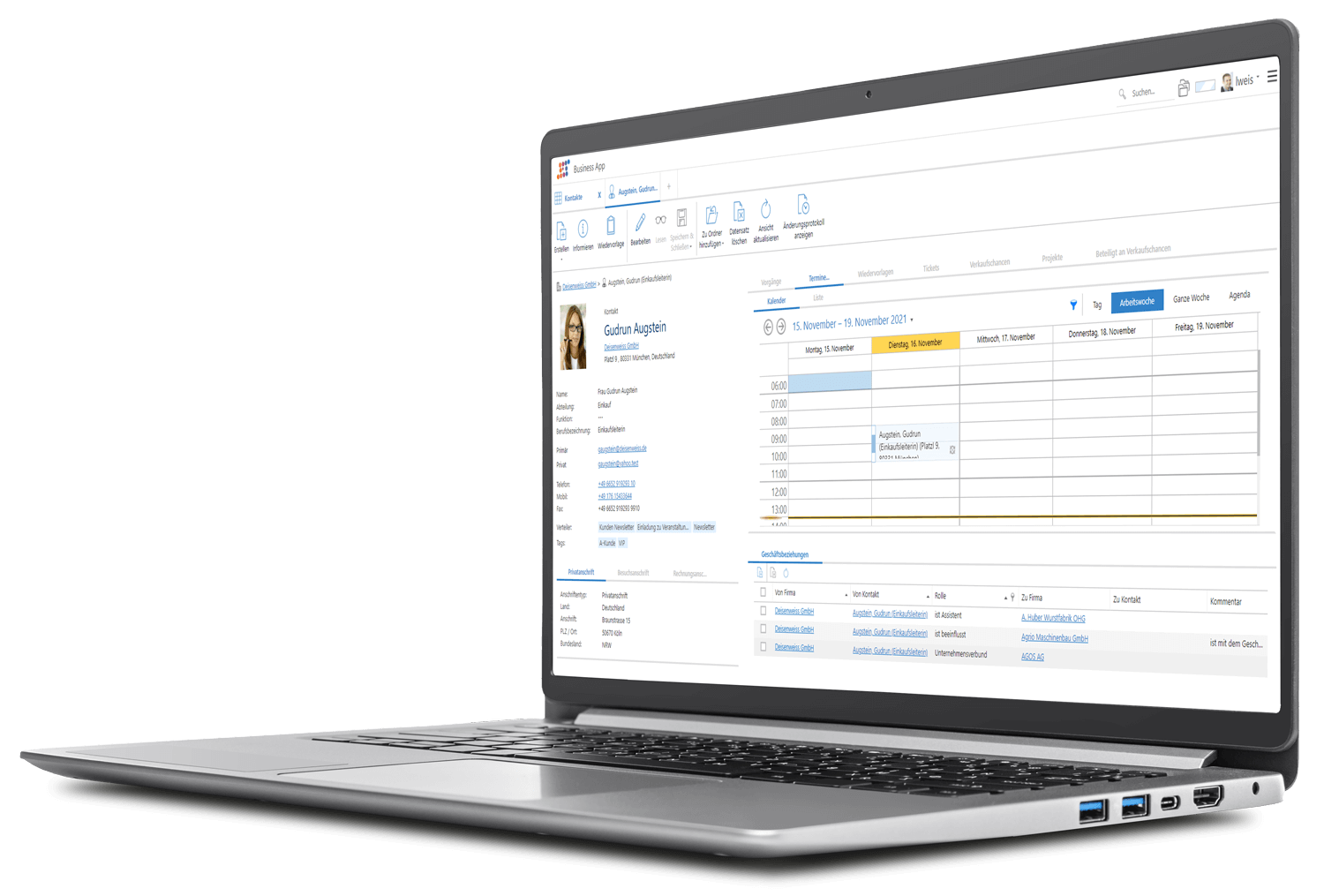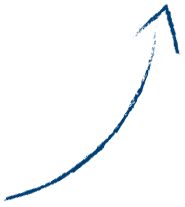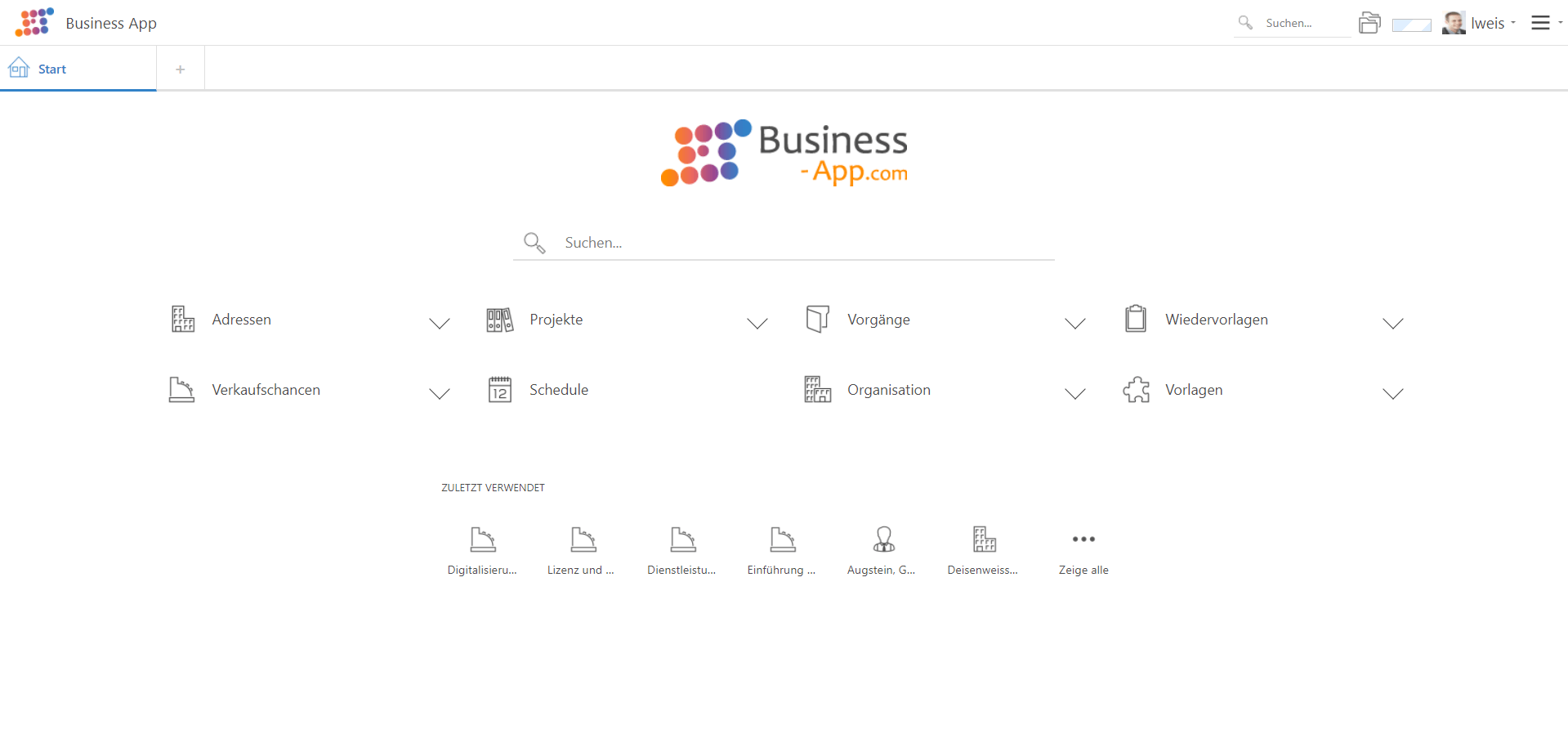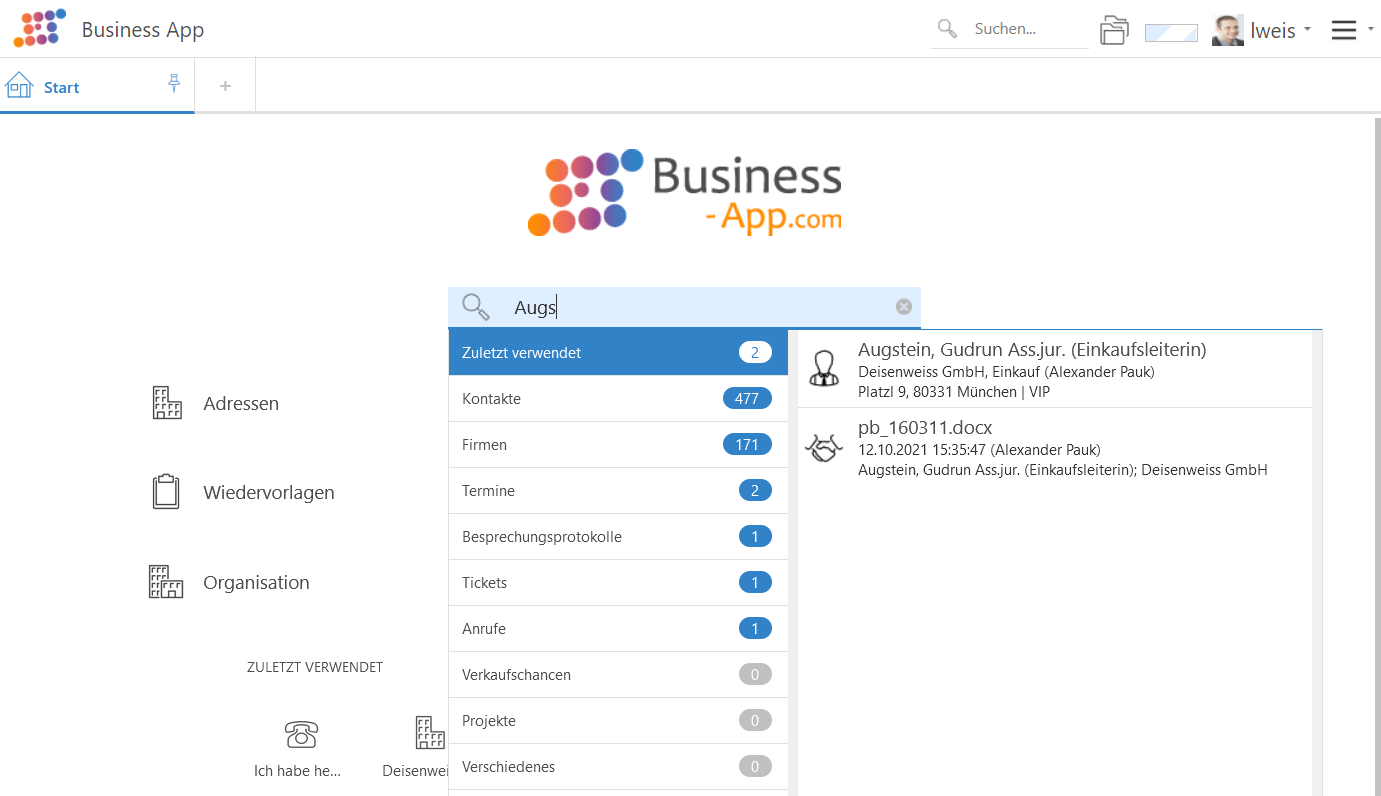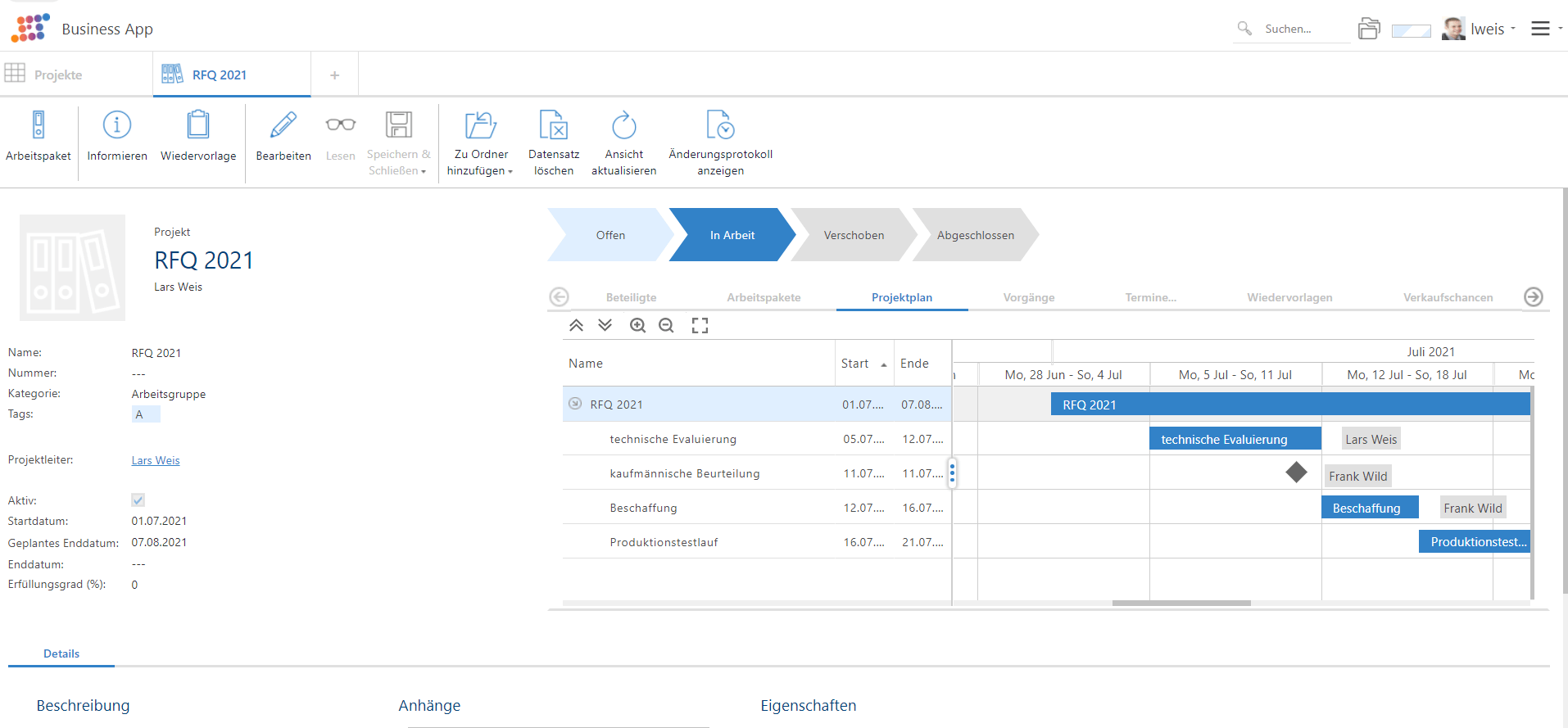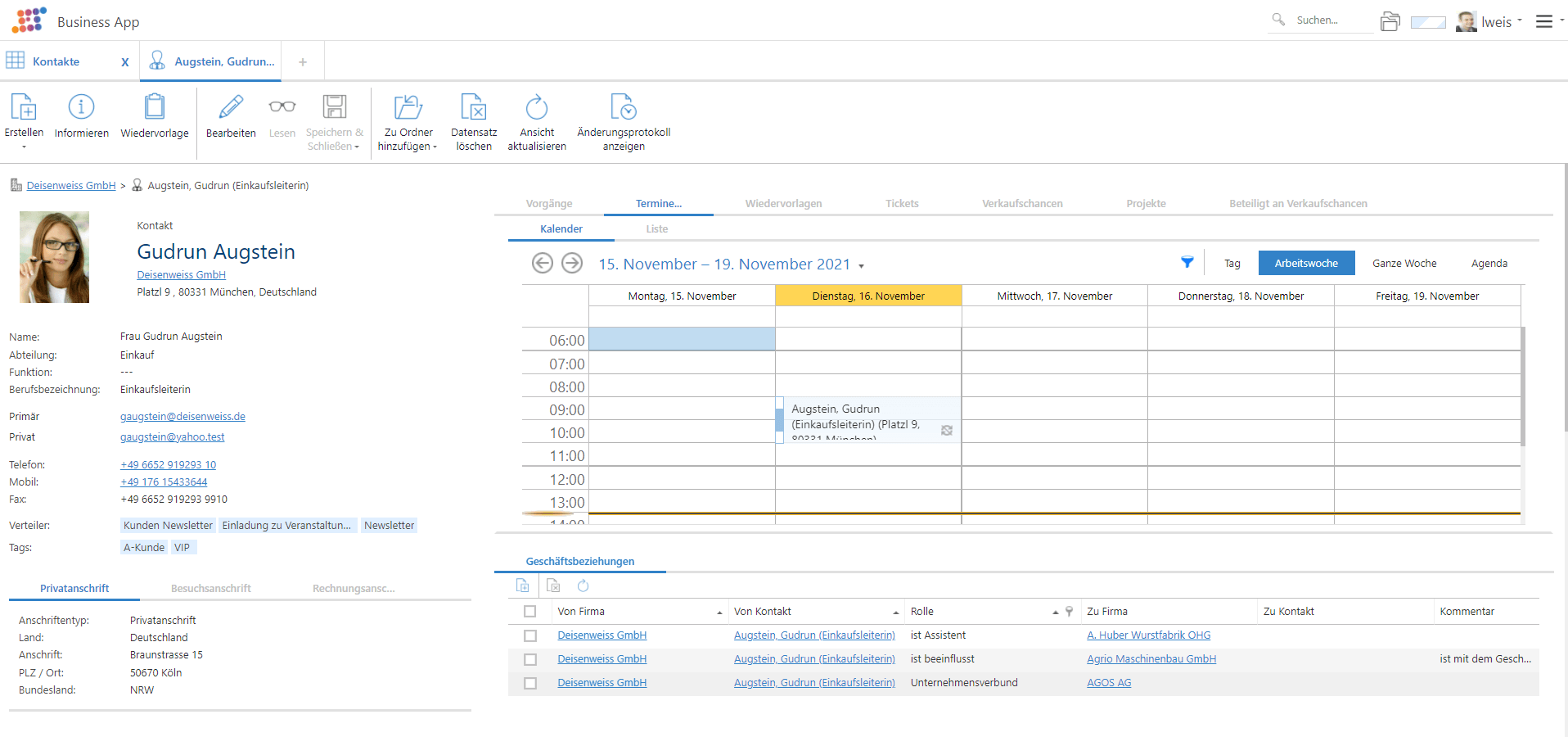Business App Release 4.0
Discover the new highlights now
Experience the new start page and the powerful search function that will completely change the way you work, as well as new functions for improved appointment, project and workflow management. And much more!
Users will love software configured with Business App
A completely new user experience (UX) in the Business App Release 4.0
The start page with its innovations has the potential for completely new software use. It includes a terrific search that spans all data and is really fun to work with. You enter your search term and are supported by a suggestion list and typeahead function. In this way you get to the data record you are looking for immediately and save yourself the need to open views and lists. The list of the most recently used data also makes it easier to navigate to the desired data record.
Home page
now with a total of 4 widgets for individual composition
- Administration of access and design per user and user group
- New widgets:
- custom logo
- Seek*
- Application menu
- Last used files (= link to a history page with all records sorted by date)
*Seek
on the start page and in the top navigation
- Dynamic hit display and typeahead function
- Large number of search operators, e.g. placeholders, fixed expressions, ~ n, imprecise search, logical expressions or weighting / relevance
- Search via fields and attachments
- Keyboard control for quick switching between hit documents
- Reverse and negative searches can be carried out using the search index
- Function for moving comprehensive results to a folder
- Realization via two open source search services and openSearch
- Separate configuration area for the search index in the background
- Indexing the data
- Send to the tracing service
- Acceptance of the result
- Configurable output according to relevance
New functions to configure modern software
The demands of software users in terms of functions and design are increasing. Business App therefore offers you sophisticated input controls, typeahead functions in relation fields and relation selection as well as keyboard control on mask fields for time-saving work. You can use CSS to visually adapt your solution to the needs of the user.
Masks
- Formatting of calculated fields
- Image control:
- Image upload control can also be used in the document header
- Profile picture in the user profile and thus also next to the user name in the top navigation
- Detailed calendar for all masks with filters and functions, also as a list
- Project mask: detailed view with work packages = project plan as Gantt diagram including zoom level
- Move
- Change start / end
- Use degree of fulfillment
- Open work packages
Views
- More flexibility for multiple grouped views:
- Completion by other groupings
- Combinable views, for example for distribution boards
- Context menu via right mouse button opens data record in edit mode
- Views without menu possible
- Detail views with actions
- Action to the mask
- Action on the relational record
Events
- The owner of the calendar entry can be changed so that appointments can be moved using drag & drop
- Appointments with several participants allow invitations to be sent
- Participant calendars synchronized with Exchange
- Internal and external email addresses
- Known e-mail addresses = automatic assignment and relational display in Business App companies and contacts
Overarching functions
- Workflow with loops, for example to allow resubmissions to take place repeatedly
- Number ranges with sub-number ranges
- automatic assignment of numbers
- Formatting using your own formulas in the configuration
- Export application log in order to e.g. to search for “times”
- Protocol for importing users
- Formula for the abbreviated display of text in fields (Text = BAElipsis)
- New column type: HTML text
- Formula for the abbreviated display of HTML in fields (HTML = BAAbstract)
- Data type HTML text incl. View, BAAbstract = formula and placeholder
New functions resulting from the Business App Release 4.0
- Start page including individual logo, search, application menu and display of the files last used
- Search across all Customer Manager objects including reverse and negative search
- Detailed views for addresses, documents and forms including a menu bar for editing
- Detailed view with appointments: e.g. calendar with service reports for a machine or calendar with sales opportunities and appointments for contacts
- New: ticket view
- Assign company and contact to a project or opportunity from the opened mask
- Move appointments to another employee using drag & drop
- Send invitations to internal contacts and resources
- Send invitations to external contacts
Getting started
Help compact
Job Offers
Share now
Newsletter Subscription
![]()