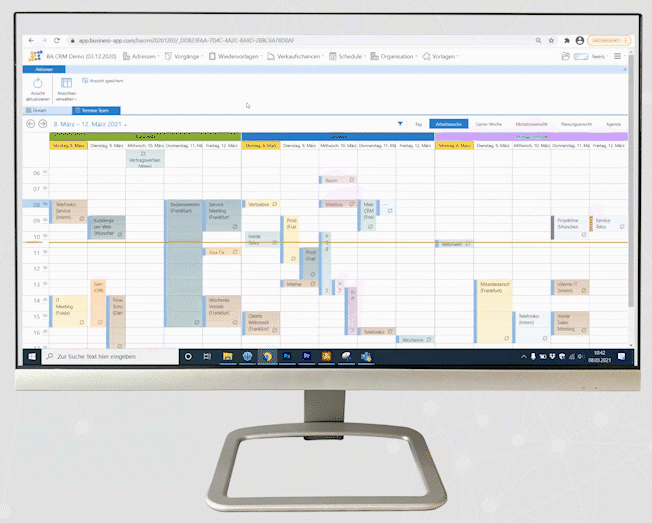Schedule Group Calendar
The Business App solution for Outlook, Exchange and Office 365 for revolutionary scheduling
- new technology in the Schedule group calendar shows calendar entries in a central view for all
- Seamless synchronization between MS Exchange and Business App Schedule
- Fast, central appointment management
- displays calendar entries of all employees in a group calendar
- Diverse views on scheduling groups and people
Free & non-binding. Please click on the image to enlarge it.
Schedule Group Calendar – Be able to provide information at any time!
Who is in a meeting? Who at the customer?? What does holiday planning look like? Without a long search, you always know where your employees and colleagues are.
The Business App Schedule Group Calendar collects all appointments from personal Outlook calendars and Exchange servers and merges them into a single group database. All information such as subject, location, participant, category, text, links and attachments are taken from the calendar entries. Mouseover or opening by double-clicking will show you the contents. But: “Private” remains private.
Optimal overview
in the Group Calendar for Outlook
- Day
- Workweek
- whole week
- Weekly and monthly view
- Planning view
- Agenda
Learn more in the free download
Flyer Schedule Group Calendar
Cumbersome scheduling is a thing of the past
Business App Schedule is your full-fledged planning tool:Save yourself the need to open multiple calendars or cumbersome phone calls, emails or chats to find appointments. Each group in your company receives its group calendar. Employees can belong to more than one group. Whether within or across departments,each group member receives all the information they need.
- Using various displays, you can easily access information on the availability of employees, colleagues and teams at the click of a mouse.
- Own sorting criteria, scrolling, jumping to the next or previous entry and mouseover support you for a precise overview.
- The easy-to-use filter settings by people, by categories and free or scheduled time help you to easily distinguish between the different dates.
- For example, you can hide categories that you do not need and save the resulting view for re-calls – for example, for vacation or project planning.
- You are welcome to make saved views public for your colleagues .
- With the favorites function, you yourself have the view directly as a navigation tab in the Business App Schedule.
Good reasons to use Schedule Group Calendar for Outlook

Information and planning in seconds
You can see at a glance when your colleagues are available.
Fast navigation
Avoid long scrolling: Jump to the previous or next appointment.
Apply filters and use favorites.
Save calendar views. Shared just for you or with all colleagues.
Personal planning tool
Create teams. Add colleagues. Use individual views. Perfect for project work and workgroups.
Rights and role concept
Create access rights for all employees and manage them centrally.
Video: User and Role Management
Scalability
Whether ten or hundreds, whether medium-sized or corporation – create calendars and display them in one view.
Would you like to get to know the Business App Schedule group calendar?
Then register here for the free online demo. After submitting the form you will receive an email with a link. Please click on this to confirm your email address. You will then receive your appointment.
Getting started
Help compact
Job Offers
Share now
Newsletter Subscription
![]()