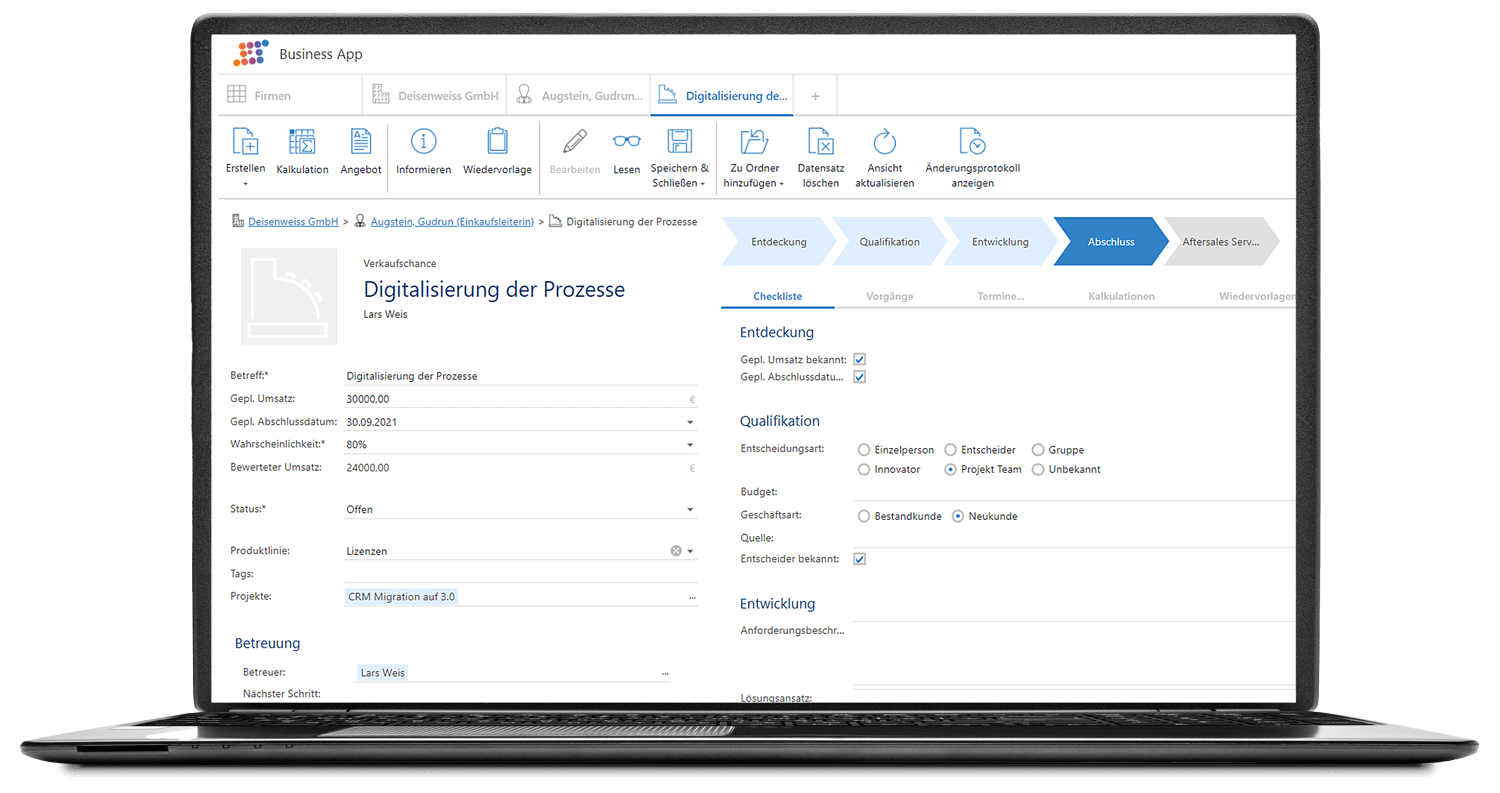Customer Manager
The business app solution for managing your company contacts and for customer loyalty
- Central management of companies, persons, objects, projects, campaigns, events & documents
- including important previous history with email, letters, appointments, tasks etc.
- one process from leads to opportunities to reporting
- Versatile, easy to adapt and expand
Free & non-binding. Please click on the image to enlarge it.
Customer Manager – Focus on your relationships!
Manage your contacts with customers, partners and suppliers via a central database. For more transparency, closer proximity to contact persons and better collaboration between departments. This ensures greater satisfaction on both sides and thus better bonds and greater success.
The comprehensive archiving of contact data and histories, including the associated documents, enables precise information and quick action. This creates trust and strengthens your relationships , especially with your customers. If your customers feel that they are in good hands with you, they will remain loyal to you in the long term.
With the Business App Customer Manager you not only manage company and contact data, but also map relationships between companies and employees. You can also manage events and documents such as offers, invoices and contracts, or objects such as vehicles and machines.
For more information, such as the comprehensive feature list, see our Customer Manager prospectus.
Download here for free and discover all the advantages!
Please click on the picture to enlarge it.
With simplified processes to success
The deliberately reduced design of the interface in the Business App Customer Manager not only makes navigation easier, it also provides a quick overview of the required data. Many helpful functions & workflows facilitate the work and help to save time, which you can use for more important things: For example, the display of recently used files and a user interface (UI) designed by the user via drag & drop widgets help you reach your goal faster.
- Centralized data storage provides greater transparency across the enterprise.
- All employees have access to the same data at all times.
- The easy translatability facilitates multilingual use. Video: create translations
- The analysis views can be used to graphically display important information, correlations and deviations.
- After evaluations, you make decisions faster and take suitable optimization measures. Video: create dashboards
Good reasons to use the Customer Manager
Manage relationships
Manage companies, contacts, documents & objects, map relationships between companies & employees, maintain contacts
Manage projects
with project file, phases and progress display as well as Gantt chart for a proper structure plus communication with all project participants
DSGVO compliant communication
Create and deposit MS Office integration, e-mail, serial correspondence, newsletters, mailing lists, templates and forms
Email integration
with CRM assistant directly in Microsoft Outlook, which displays all information and processes related to the sender and
Files emails appropriately.
Powerful search
with complex query language and type-ahead function for extremely fast searches for individual data records (including attachments!)
Marketing
Manage campaigns and events, cockpit for editing, communication to participants, coordinate tasks
User management
with comprehensive rights and role management, regulates cooperation and creates more security
Video: User Management
Calendar & resubmissions
for perfect appointment planning with automatic display of and reminders for follow-ups
Video: Group Calendar
Dashboards & Reports
on sales opportunities, products and company data, with functions for further evaluations and analyses
Opportunities
including calculations, phases and checklists, forecast views and preparation of offers for active sales
Ticket system
for complaints and complaints management as an important part of customer loyalty and for the helpdesk
Mobile working
with all customer information on smartphone & tablet for the ability to provide information and productive work on the go
Would you like to experience the Business App Customer Manager solution live?
Then register here for the free online demo. After submitting the form you will receive an email with a link. Please click on this to confirm your email address. You will then receive your appointment.
Getting started
Help compact
Job Offers
Share now
Newsletter Subscription
![]()