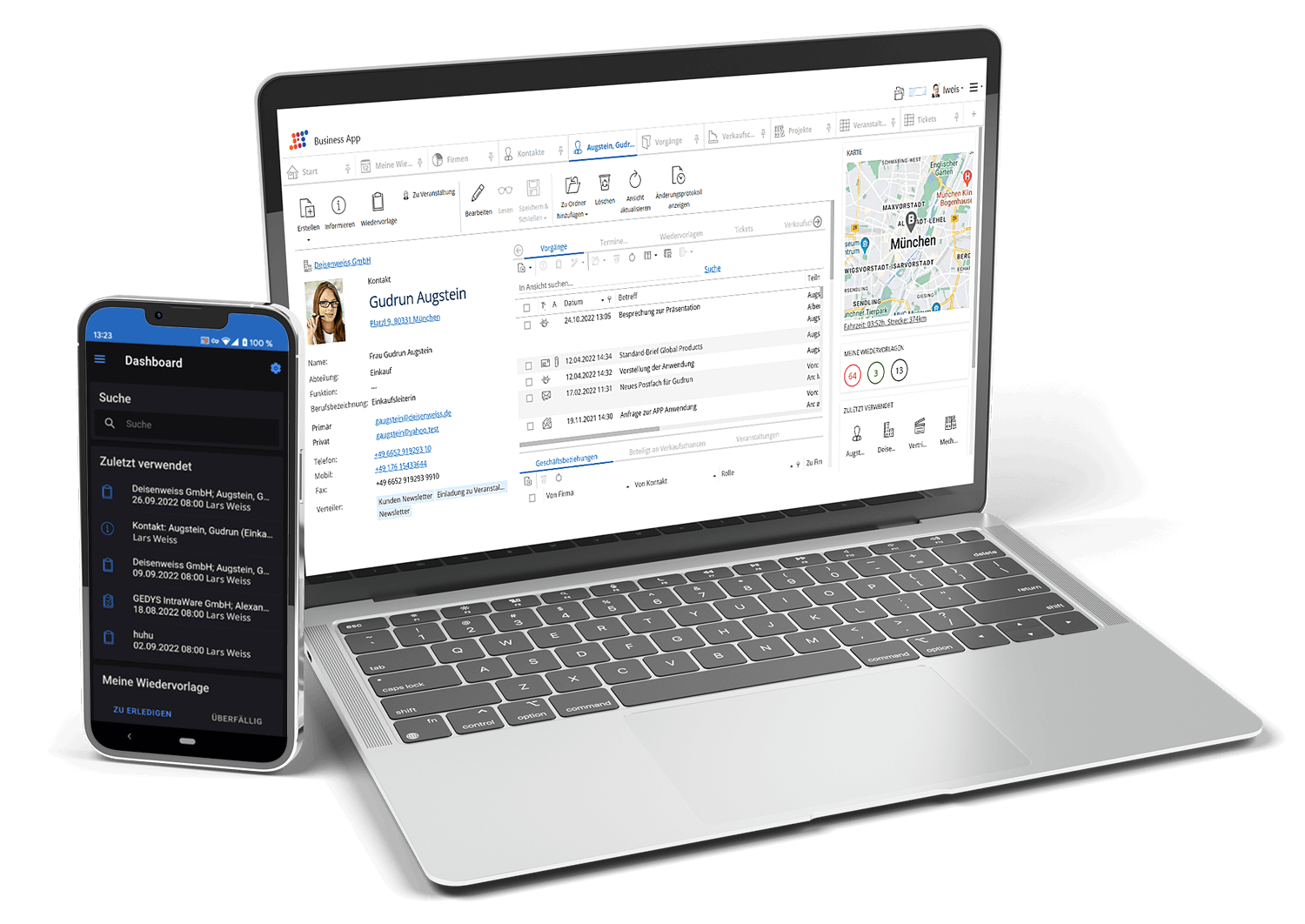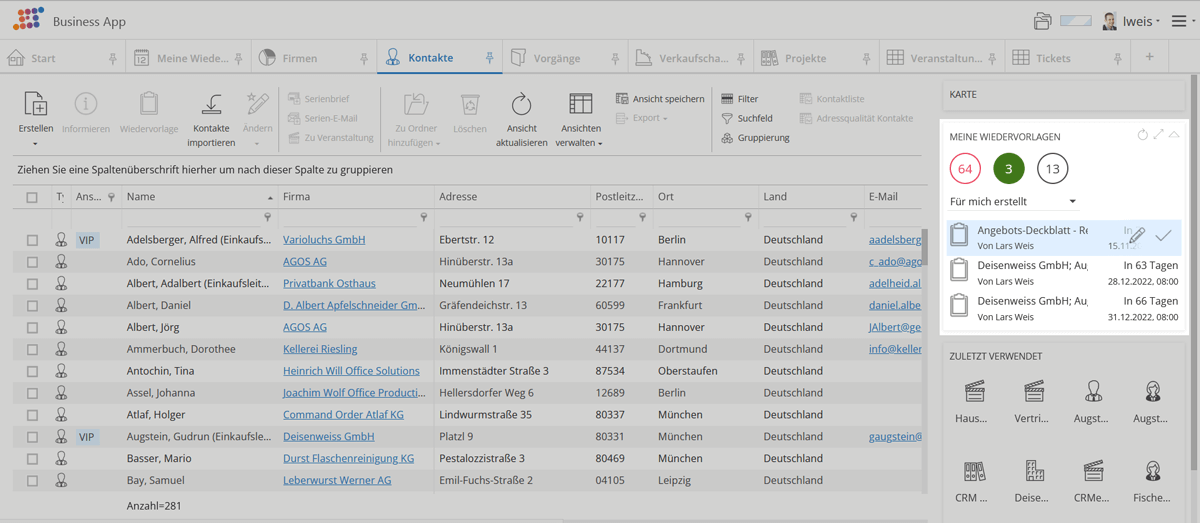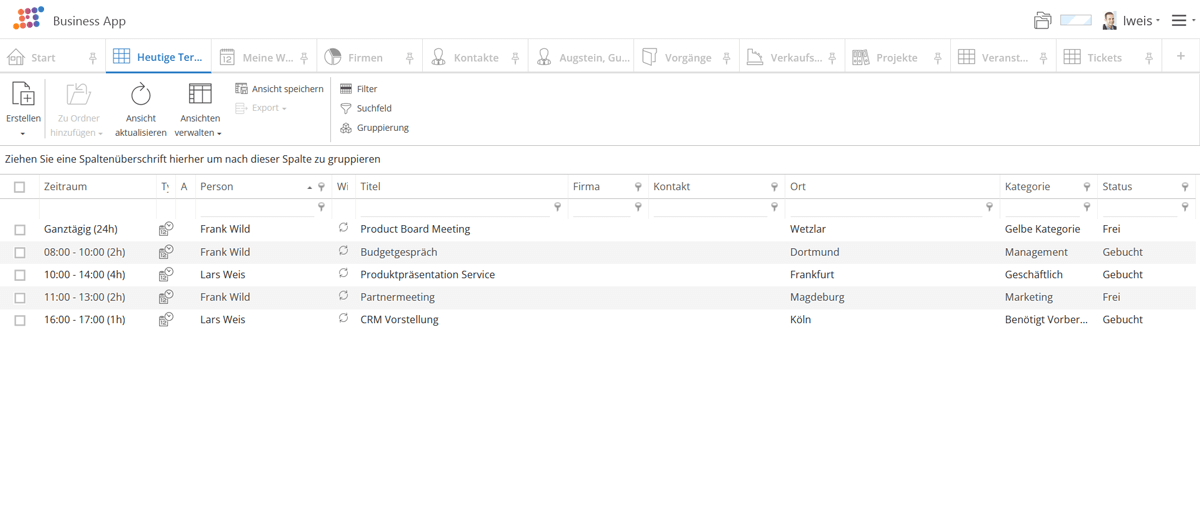Business App Release 6.0
Configure cloud-enabled solutions that delight users
and modernize legacy applications that help you compete. Work with:
- More functions for the implementation of complex applications around data sets with attachments
- easy integration of external data sources via widgets and Rest-API
- Fast search results through integration of the latest releases of the OpenSearch 2.x and ElasticSearch 8.x search servers
- the modern, quick to grasp app home page with user-defined settings
- an event management in the Customer Manager
- quicker information ability due to the new views of today’s, past and all other appointments in the schedule
Free & non-binding. Please click on the image to enlarge it.
More efficiency for developers and configurators with the Business App Platform
With Business App, you develop applications based on a cloud architecture that act as a central data hub. This works, among other things, on the basis of high integration capability and openness through the new Rest API for read and write interfaces. At the same time, Business App provides you with ready-made software solutions, which you can use as a basis for extensions or individual customizations.
You adapt your new application to your corporate design either with ready-made design themes or with your own CSS.
In the new Business App Release 6.0 you can easily switch between three alternative color themes via settings or develop your own theme according to your requirements with some CSS know-how.
You can also set your logo and favicon for the browser tab.

With Business App 6.0, you configure modern software that delivers the best working conditions (UX) for all users
1. Expansion of the functions around attachments and templates
Get more flexibility in handling templates and records with attachments. You configure free attachments to each record and easily build your own functions around it.
To do this, you use the new configuration elements that allow
- Create your own records with attachments
- Insert empty attachments as .docx and .xlsx file
- Query templates based on which a document is created with or without further action e.g.: PDF by email uses the default email template
- To specify in which field the attachment should be placed
- Optionally open the newly created attachment automatically
- Use placeholders in Word documents, including the subject line
2. Innovations for masks, views and data tables:
- Read mode shows address in country-specific address format
- Changes by background process are immediately displayed also in the opened mask
- Multiple groupings by date values can be filtered
- New data type period column
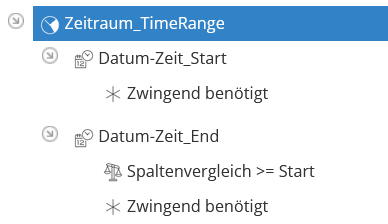
3. More widgets:
Provide users with important information about companies and contacts, even by integrating external data services. For this purpose, widgets such as Google Maps, dashboards or reminders are available in Business App 6.0. All widgets can be positioned on the home page and next to addresses and views.
New options in the Resubmissions widget with visual warnings about due dates and actions such as
- Filter by: created for me, created by me
- Direct opening of the data record for which the resubmission was created
- Edit the resubmission in the dialog box
- Completion of the resubmission in the widget
- Minimize widget
4. Inclusion of performant search and “last used” in selection fields.
Users benefit from:
- Typeahead function for accelerated input
- Quick selection of data e.g. with
- “Last used” data, if the same field is called at the next record
- More visible information within the field
- A full text search in selection dialogs with possible combinations of words & letters
- Integration of the latest releases of the search servers OpenSearch 2.x and ElasticSearch 8.x



5. Further UX improvements for users:
- Reach your goal faster with fewer clicks
- Avoidance of dialogs, if possible
- Addresses are written in read mode to the
Country-specific formats displayed
6. Business Mail 4 Outlook:
Via Business Mail, you document emails directly to your projects and now see the profile picture, if any, for the sender.
7. Mobile working:
Widgets can be set individually per user and arranged on the home page. Customize your app home page with the following widgets:
- Last used
- Resubmission including closing option
- Website
- Search
Further design specifications are possible via visibility or invisibility of fields and menu items:
- Hyperlinks open records in the app
- Display “Last used” in the search
- Configure swipe actions for
- Set selection list values
- Open relation source record
- First implementation: Complete resubmission.
With Hide of the Memo control longer texts are displayed shortened and can be extended via the “more” function.
New features resulting from Business App Release 6.0
Customer Manager:
Functions for planning, administration, communication and document storage in event management
- Create events, sessions and services
- Create participants to book an event, session and service
- Various statuses and participation types
- Participants incl. Max and Min as well as notice in case of overbooking
- Operations and serial correspondence
- Lists of participants
- Documentation of participations in the contact profile
More new features in the Customer Manager:
- Widgets on home page and next to profiles and views
- Typeahead function and search in selection fields
- Copy templates
- Simplification of placeholder usage
- Generate calculated subjects
- “Create letter” via address link
- Convert letter, offer, other document to PDF and send by email
See the Customer Manager page for more.
Schedule:
Quick overview & information about list views, about appointments of a searched person
Expansion of the calendar with
- Views like today, future and all dates
- Typeahead function to select people
- saving your own, individual views can be
Get to know Business App in the guided demo!
Please register and we will get in touch with you as soon as possible.
Please fill in the form & send it. You will then receive an email with a link to confirm your registration. We need the personal data you provide for the appointment coordination. After confirmation, you will receive an appointment for the CRM tour from our sales department by mail or phone call.
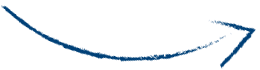
Getting started
Help compact
Job Offers
Share now
Newsletter Subscription
![]()