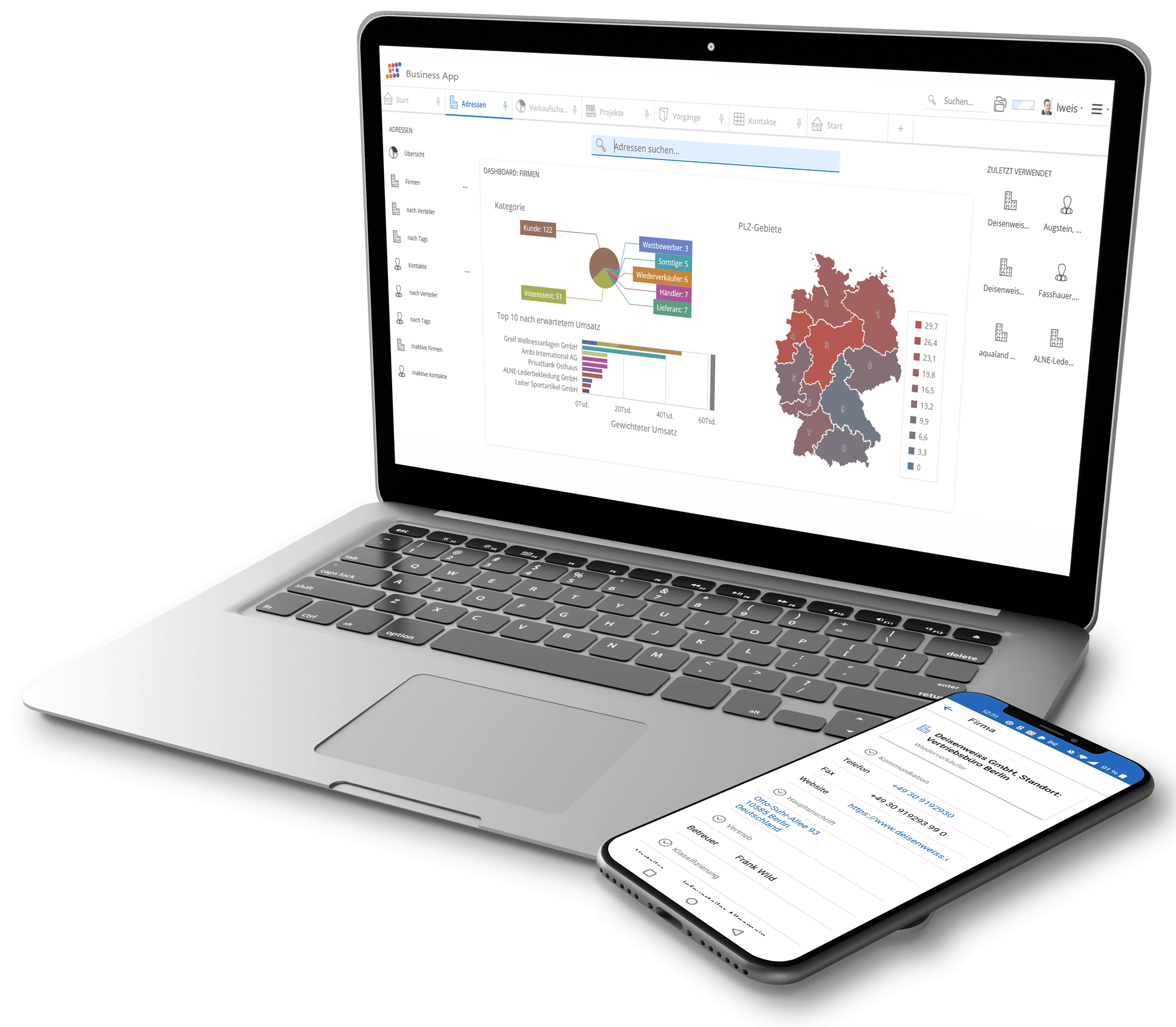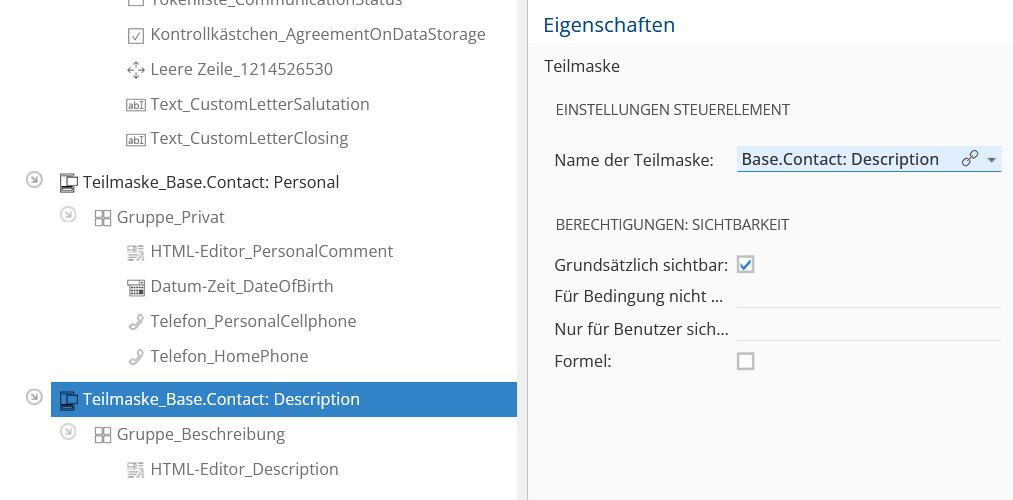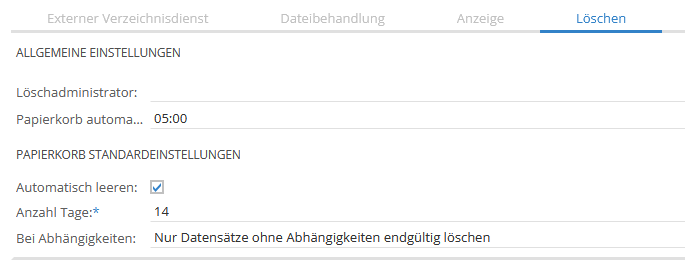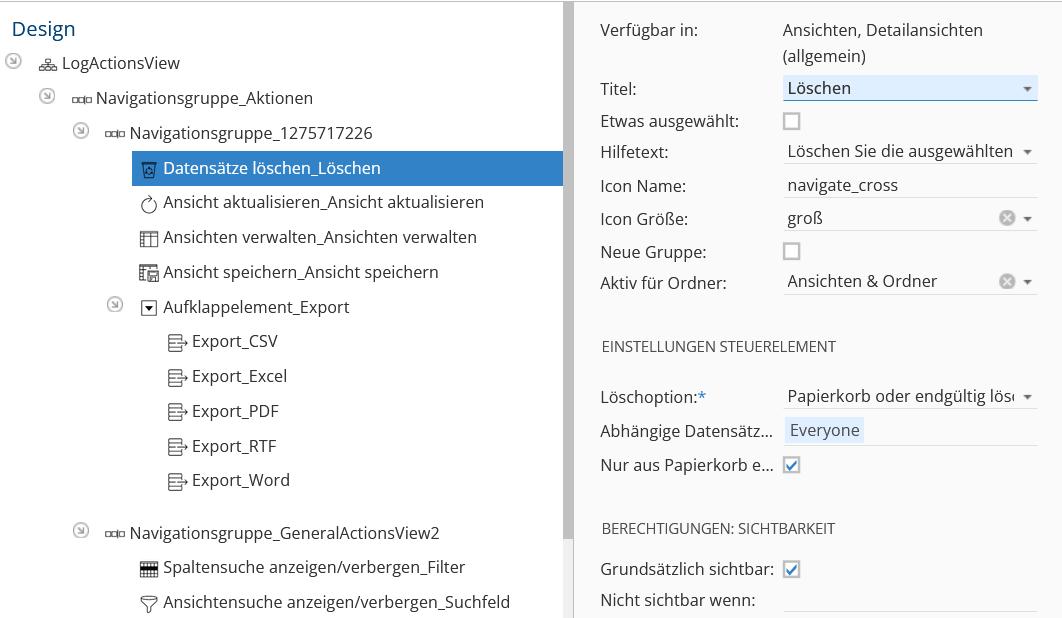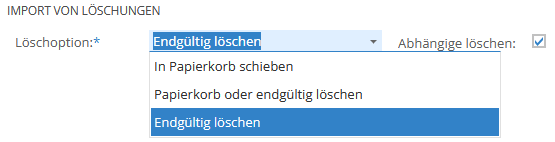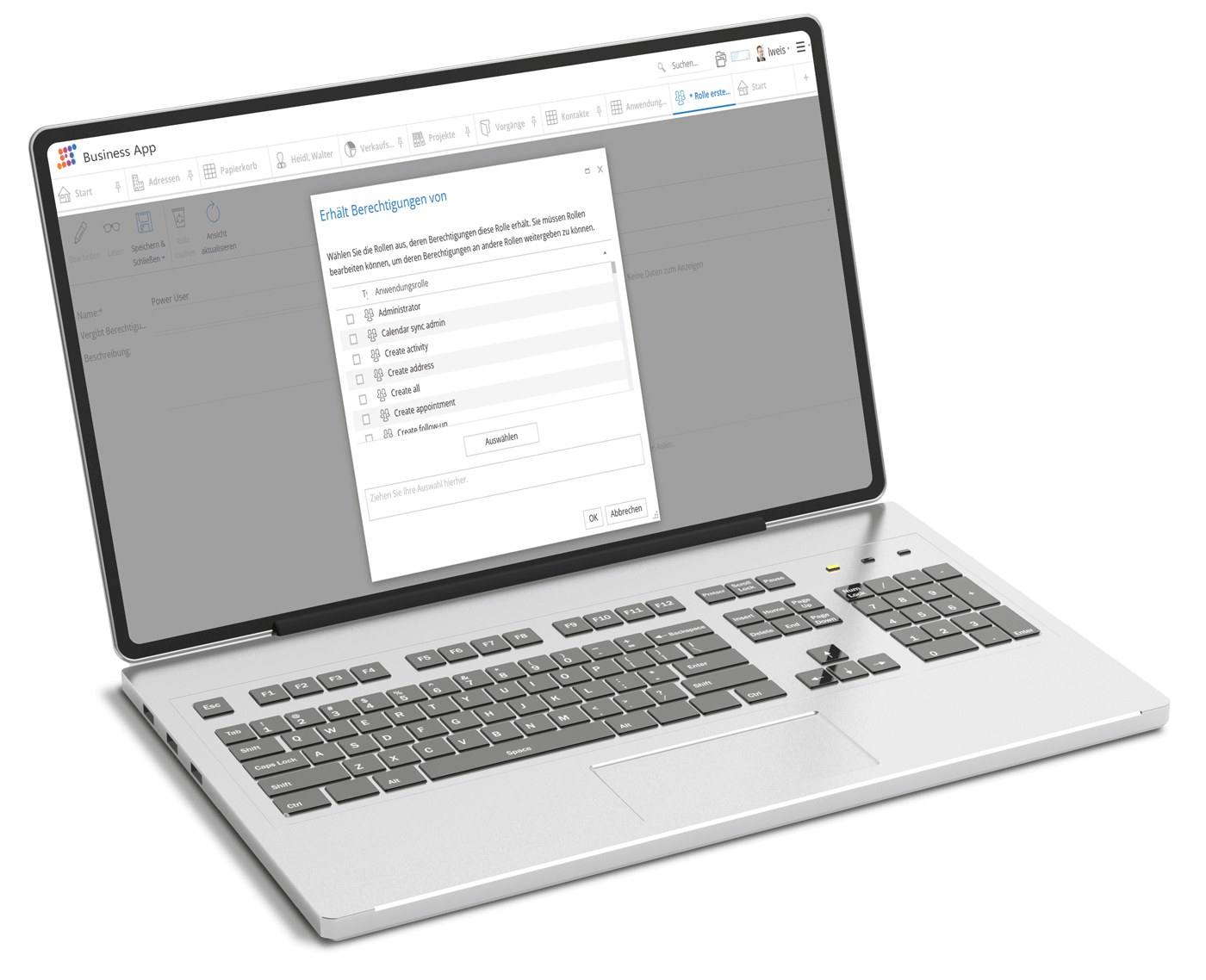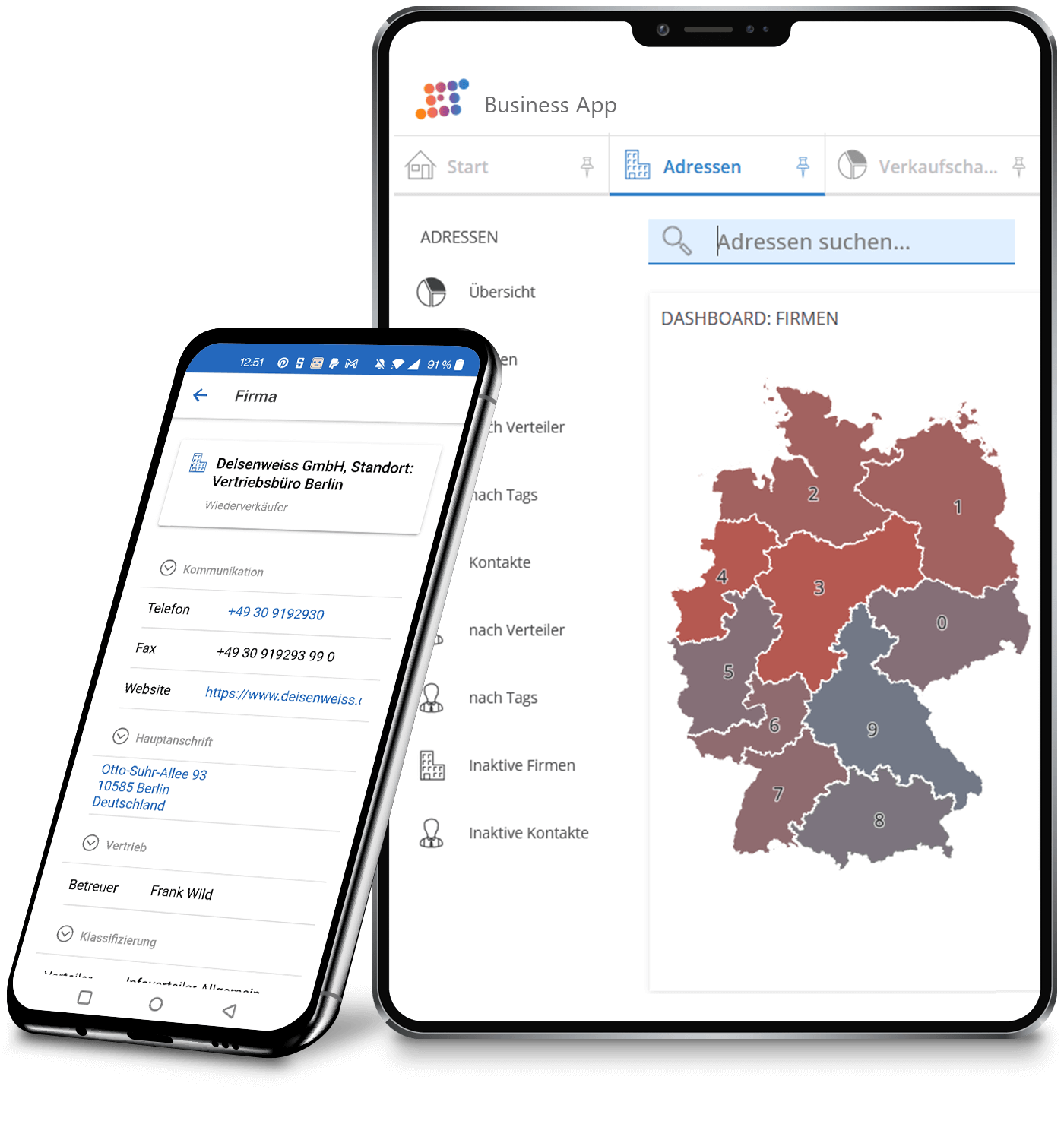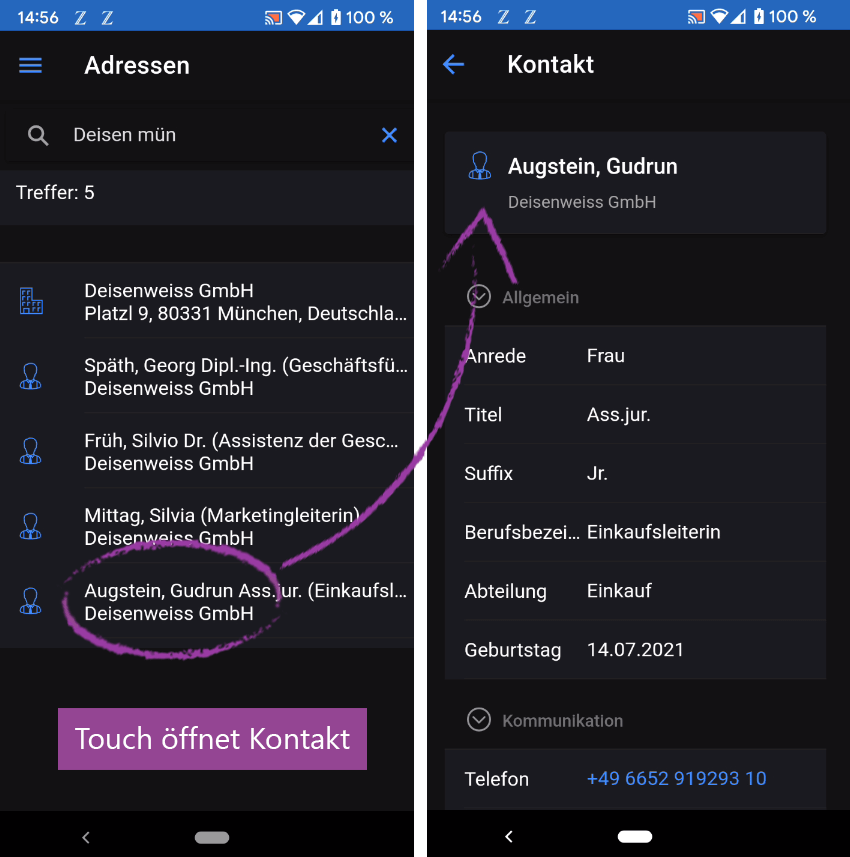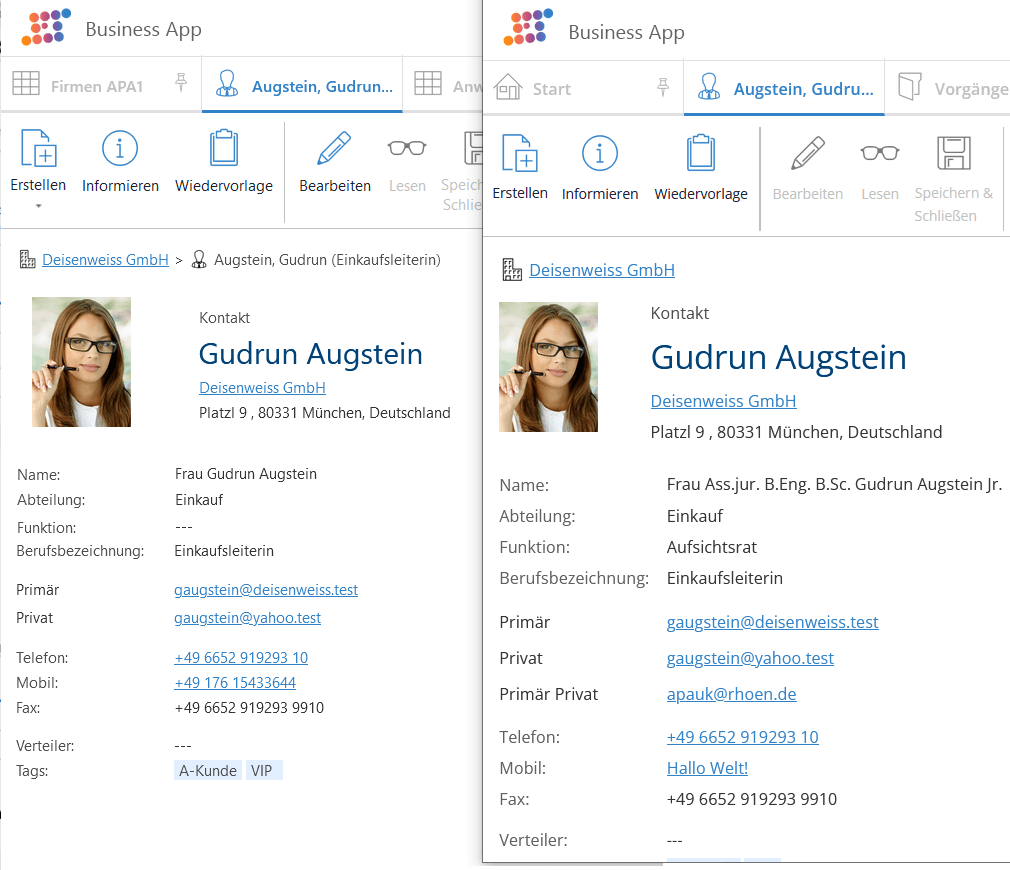Business App Release 5.0
Modernize legacy/old systems & configure applications faster
Companies’ demands for update capability, data security and data usage on mobile devices are increasing. In addition, Release 5.0 of the Business App Framework offers new concepts and functions. Discover the update highlights now!
- The ability to update applications is made easier with sub- masks (subforms).
- more data security through recycle bin and delete functions
- simplified data maintenance with bulk processing for any fields in data records
- Target group-oriented work with mobile apps via individual mask configuration & optimized search
Free & non-binding. To enlarge the picture, please click on the picture.
Configure modern software more easily with the new functions
Easy update and upgradeability and recycling
Finding the right balance between standard software and individual adjustments is a challenge. On the one hand, different departments and users require special data fields, on the other hand, there is a risk of having to laboriously maintain individual adjustments the next time the release is changed. Business App 5.0 helps you solve this problem.
You save time with the new sub-masks because you only have to check small data groups (= sub-masks). In this way you can import upgrades and updates more quickly and thus benefit more quickly from the new features. Once created, sub-masks also have the advantage that they can be used again and again. This saves you redundant configuration.
submasks
for filigree mask construction without loss of performance:
- You now embed data columns multiple times in a mask to ensure the correct use depending on the user or point in time.
- New UI events and the fact that data columns do not necessarily have to be configured in the masks help you to implement new ideas in a time-saving manner.
- Software users save mouse clicks because the standard focus when creating a data record is now always in the first meaningful field.
Safe data protection and deletion concept
Data security is not only the task of your antivirus protection on the computer. Studies by Dell, Kaspersky or Ontrack, among others, show that incorrect software use, negligence and also sabotage of company data are responsible for large losses in companies. Not only the loss of data itself, but the associated penalties by the legislature and the loss of creditworthiness at banks are effects that you may not immediately think of. With Business App 5.0 you get all the tools to configure a safe and suitable deletion concept for your applications and thus provide the best possible additional protection for your company data.
Waste paper bin
as a view for the deleted records
- You determine which data tables end up in the recycle bin after deletion or can be deleted directly.
- With one click you convert a standard view into a recycle bin view and thus create recycle bins for different areas.
- For the recycle bin, you make specifications for the automatic deletion of the data record from the recycle bin.
- Don’t be afraid of data loss: Only with the appropriate delete authorization move data records to the recycle bin, which you can retrieve via the restore action in the event of mistaken deletion.
- Records in the recycle bin can no longer be edited and have an information area that explains details (show deletion status).

Delete rules and cascading delete
for consistent applications
Data records are almost always linked to one another, such as the contact process or the contact with the company. To ensure that no data gaps or orphaned data sets remain after the deletion of a data set, the deletion must be defined accordingly. The rules implement:
- which data records prevent the permanent deletion
- which data records are automatically deleted with the final deletion
- which deletion process applies to the different authorizations
Delete Actions
for the user in masks, views and detailed views
- With the help of a control element, you can define actions such as “Move to recycle bin” or “Permanently delete”.
- In addition, you determine in the different roles whether dependent data records are automatically deleted as well.
- With the addition “Only if the data record is in the recycle bin” you have another option for differentiation.
- Users need the associated delete permissions to be able to use these actions.
- In order to be able to trace deletions, the deletion actions create an application log with a list of the deleted data records or the data records that prevent the final deletion.
- Users also get a list of the dependent records that prevent or are affected by the deletion.
- Some records are so special or important that you don’t want them automatically deleted from the Recycle Bin. With Business App, you define deletion administrators with extended deletion authorizations in order to deliberately delete these data records for good.
Deletion Options
and their effects
- Dialogs and calendar views with context actions: Since no navigation elements are available for actions here, the deletion behavior can also be set in the corresponding masks and calendar views.
- Import: Delete behavior options regulate the overwriting or deletion of data.
- User profiles: To ensure that the data records created by employees who have left are not deleted (or who created the data records is always visible), the filled fields “CreatedBy” and “ModifiedBy” prevent final deletion.
- OData interface: So that the deletion can be synchronized with other systems, the OIDs of the finally deleted data records can be called up for the interface.
- Server-side deletion log: For traceability, a list of the permanently deleted data records with subject, deletion date and person responsible for deletion can optionally be generated.
- Exceptions: Records with repeating dates and appointments must not have deletion dependencies so that calendar views remain performant.
See the Technical Guide for more information on records in the Recycle Bin.
More new time-saving features
For the admin
- Set navigation control target relation
- Great simplification for the administrator, who can now create new roles and take over rights from existing roles without opening every role or user record.
- Optimized performance when opening records reduces server load
- Reduction of the database queries when opening masks (e.g. for company in the Customer Manager = by 50%), for the optimal scalability of your application
- Loading of detailed views only when they become visible (e.g. when a tab is opened)
Free & non-binding.
For the configurator
- With the BAImplode formula, values from multiple data sets can now be aggregated into one text (usable from MSSQL 2016). This allows a column of multiple relations to be implemented in views with:
- Display multiple relation records in an ungrouped column
- Filter function in the header
- Hyperlinks that lead directly to the relation data sets
For the user
- Only one action to change multiple data sets: Permissions in the configuration allow changing all fields or only setting individual values.
- Interface to Business Mail 4 OWA (Public Beta): Users who use Outlook on the web benefit from the same range of functions that Business Mail 4 Outlook version 4.0 offers.
- The search result display now contains hyperlinks to relation data sets. For example, to open the company to a contact without having to open the contact first.
Configure the right app for every task
Targeted apps for each department
With Business App 5.0 you configure masks and a power search for mobile solutions according to your ideas . Depending on your needs, you create the right application to digitize manual and outdated processes or to create completely new digital processes – the best solution for the special requirements of individual areas of your company.
Content for mobile masks
You configure the content of the mobile masks (currently only read for all data tables) in such a way that only the data records and fields relevant for mobile use are visible. You have at your disposal:
- general and special controls
- Selection lists and data about relations
- detail views
- address and partial data record
Please click on the picture to enlarge it.
Search and result display for the mobile app
The app is navigated via the configured search, which, with the support of the type-ahead functions, immediately provides a display of results. You use the search index to determine which results are found in the app.
Free and without obligation. Please click on the picture to enlarge it.
Improvement of user experience (UX) in Business App Release 5.0
Design for the perfect presentation of complex content
Every application you create with Business App automatically has a user interface that users will love.
The feeling of having an overview gives users confidence in the product and the provider, regardless of whether they are working on desktop or mobile devices. Configure well-structured and very clear applications with Business App: More white space and larger fonts improve user guidance and guide the eye from one element to the next in complex views and masks. Borders and titles for the widgets ensure clean elements with clear boundaries. With the innovations in the user menu and menu widget, the user has direct access to the information that he has put together personally.
Improved UX
- Larger font, more white space and harmonized indentation
- Widget set extended with
- Dashboard widget
- Filters in “Search” and under “Recent”
- Border and title settings for widgets (desktop & mobile app)
- Changes to menu widget and application menu
- instant display of saved views
- own action possible via title
- New action “Open page” allows several pages to be opened next to each other
New functions resulting from the Business App Release 5.0
For the Customer Manager solution
- Configure individual start pages for areas of addresses, projects, sales opportunities
- Bulk processing for data maintenance
- Save and manage your own views and detail views and also call them up from the application menu
- Filter function in “Search” and in “Recently used”
- A Recycle Bin view for deleted documents with recovery
- New options in the text editor
- Extensions for Business Mail 4 Outlook
- Add-in for Outlook on the web
- Extensions for the app for smartphones and tablets
See the Customer Manager page for more.
Get to know Business App in the guided demo!
Please register and we will get in touch with you as soon as possible.
After submitting the form you will receive an email with a link. Please click on this to confirm your email address. You will then receive your appointment.
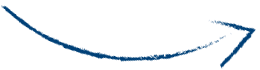
Getting started
Help compact
Job Offers
Share now
Newsletter Subscription
![]()